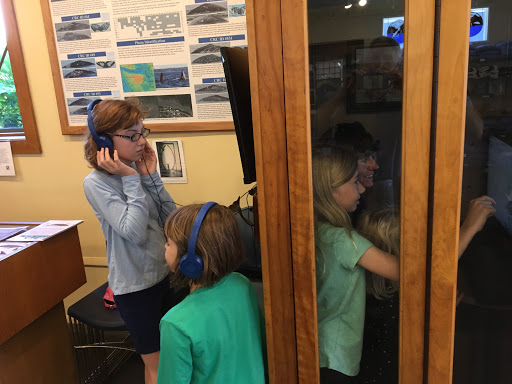
On Sunday, June 10, 2018, to help celebrate Orca Month, the Langley Whale Center unveiled the Pat Price Ocean Listening Exhibit — an antique phone booth transformed into an online ocean listening exhibit capable of playing marine recordings and live streams from the Orcasound hydrophone network. This project was envisioned by Susan Berta and Howard Garrett of Orca Network and funded by the Price family and their community of friends as a memorial to Pat who was a dedicated volunteer at the Center.

The booth was restored by Ken Price and the technical solution was pioneered by Scott Veirs of Beam Reach who helps coordinate Orcasound, a hydrophone network with current members from throughout the U.S. portion of the Salish Sea. In the end, three generations of Prices participated with Pat’s son Scott and grand-daughter Lydia narrating each marine sound clip that plays when you touch an object in this panoramic seascape art piece created by Sara Hysong-Shimazu —

With the hope that others will replicate the project and/or re-use the online content, we’ve aspired to make this project something that is friendly to DIYers. The underlying software is open-source and all the web-based content is available for free when you become an Orcasound member (which is also free!). All software and web-based content is licensed under a Creative Commons Attribution-NonCommercial-ShareAlike 4.0 International License, so we hope you can utilize and improve it within your own acoustic educational projects! (Please provide attribution with a link back to “Orcasound — orcasound.net” … and contact us — both to let us know what you’re creating and before any commercial use.)
It all began with a “telephone booth”

Before: old booth with bulletin board, original grill, and 50 years of dust on top. 
After: refurbished booth with custom woodwork and audio technology.
In the olden days, long before cell phones existed, if you wanted to make a call when away from home, you would look for a “telephone booth.” They were nice because you could step inside (out of the rain?) and close the door (to get some privacy and dampen noise sources), then dial your number — often after paying some money. The really nice ones had amenities like a seat, circulation fan, interior light, writing table, and way-back-when an operator who would let you know if you needed to add more coins to keep speaking!
Susan Berta of Orca Network found such an antique, luxurious booth on Drew’s List (Whidbey Island’s local verson of Craig’s list) back in July, 2016. She purchased it from a couple of retired teachers in Freeland, WA, for $440. It was described as:
Vintage Phone Booth, mid-20th century. Great shape, corner style, glassed folding door, attached stool, shelf, phone mount. Measures 30 3/4 W x 30 1/2 D x 83 1/2 H. You haul.
Their son’s friend’s family acquired the booth from a Basque bar (go-go) in Boise Idaho in the late 60’s when they revamped the building. (Boise has a sizeable Basque community dating back to the late 1800’s). It was purchased so the kids could have their own phone. The family removed all the graffiti from its life in the bar and gave it the current finish.
The phone booth traveled around the country with that family until it reached Whidbey Island in the very late 90’s or early 2000’s. It’s not clear if the bulletin board was added in the bar or by the subsequent owners.
Thus the stage was set for transforming the old booth into the Pat Price Ocean Listening Exhibit in which a visitor to the Langley Whale Center could sit inside the booth and interact with recorded and live ocean sounds by touching a screen.
The first time I saw the booth, I learned a bit more about it and its history. My main goal was to clean up the thick layers of dust on the top and remove extraneous equipment like the defunct fan and lighting to make space for a little computer, amplifiers, and speakers.

50 years of dust! 
Dust, wires, & light fixture removed. 
Internal speakers, amplifier, and Raspberry Pi computer installed. 
External speakers added for optional sharing of sound within the Center.
In the process of cleaning up and making space, I discovered a number of interesting features of the booth.

The mount for the phone itself was easy to remove which made space on the interior right wall for the touch screen. 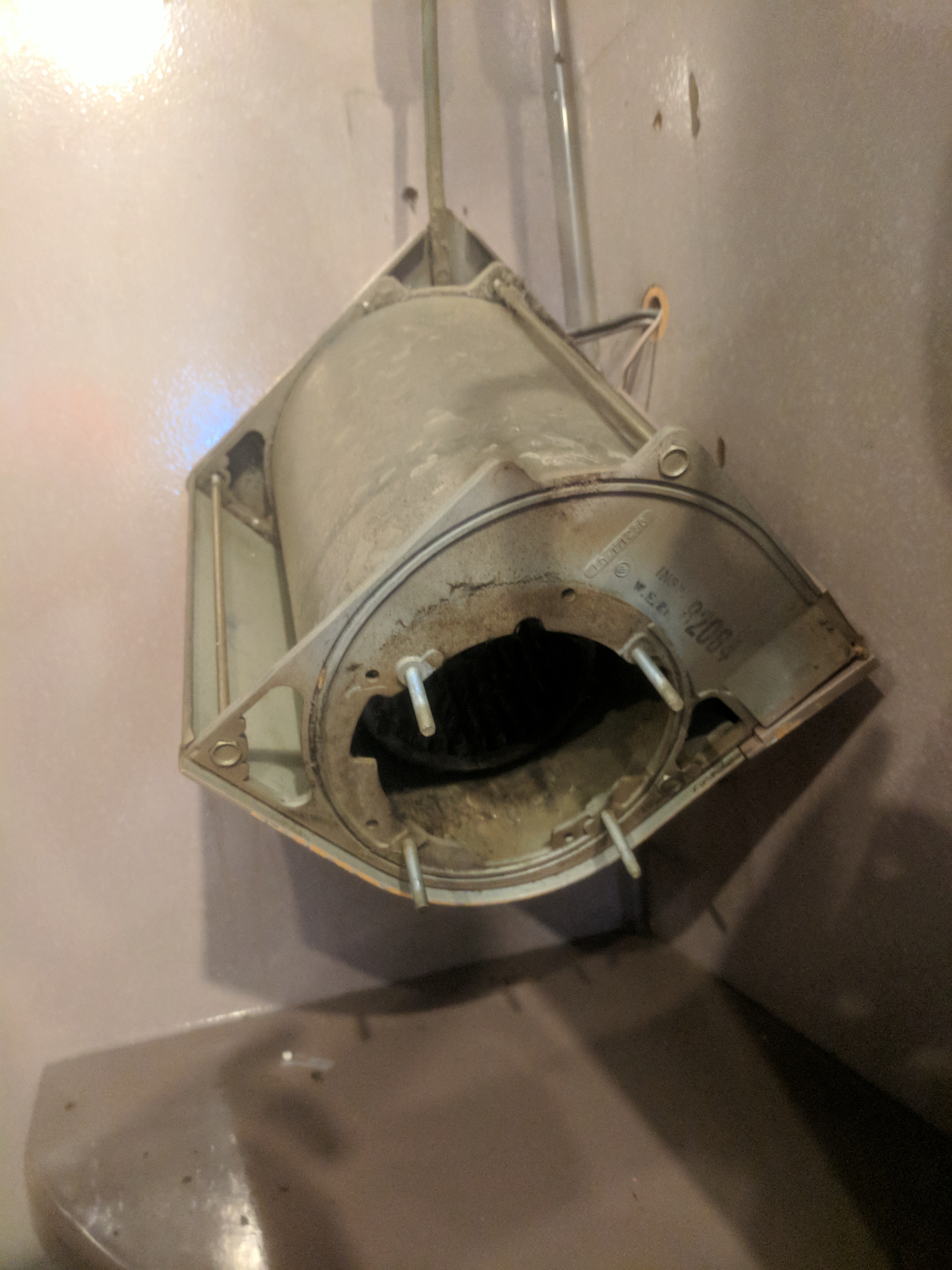
The old fan that would have helped stave off claustrophobia during a long call had a *lot* of dust in it! 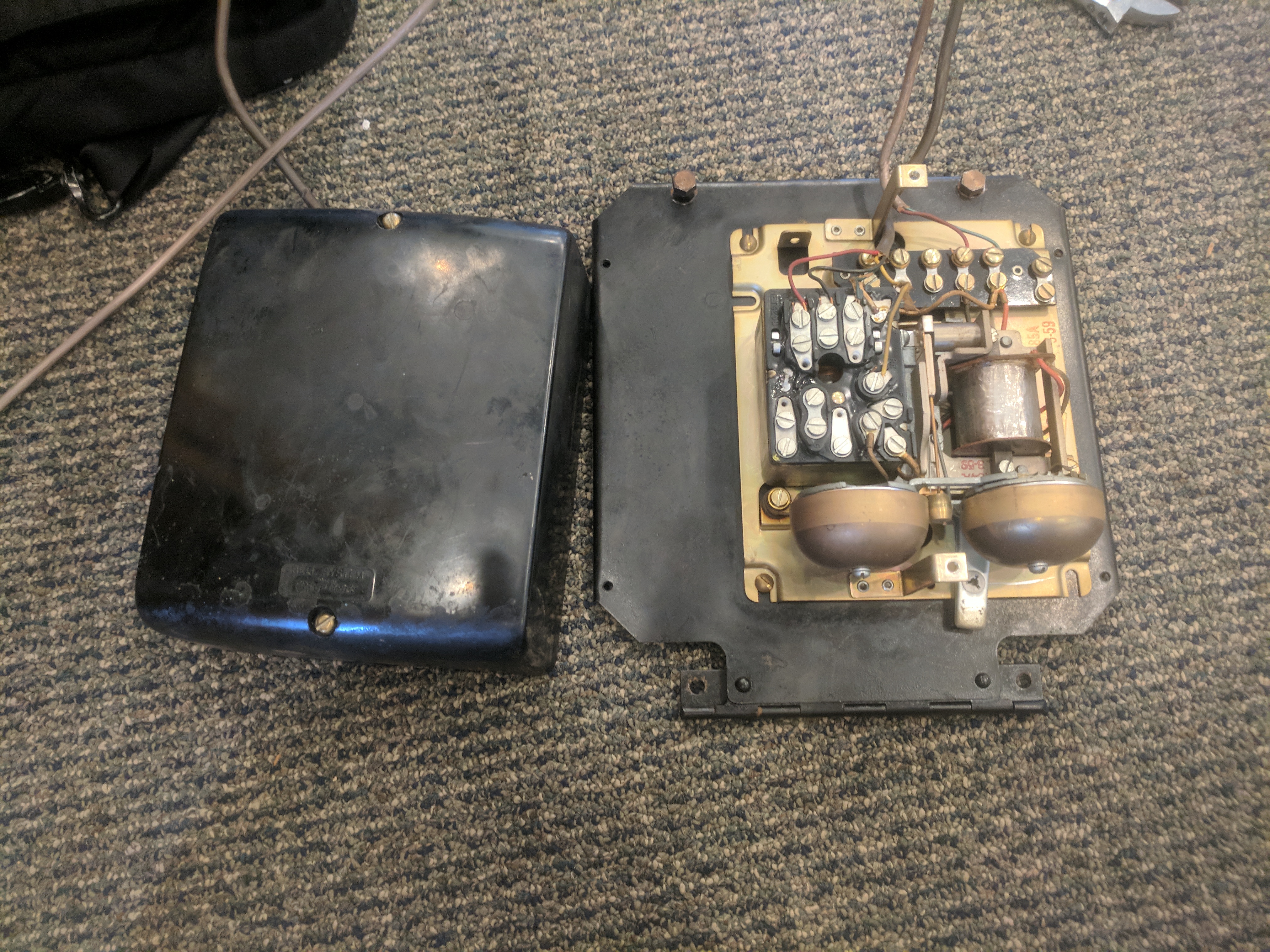
Under the phone table was a black box containing the phone electronics, including a nice bell system. 
I discovered a half-ripped label and some numbers on the upper inner door panel…
If the imprinted numbers “4-58” on the upper inner door frame is a date, we’re likely dealing with a booth that was manufactured in April, 1958. This suggests there should be some celebration of it’s 60th anniversary this year!

Google confirms that the ripped label used to read “Western Electric,” the name of the U.S. company that manufactured booths for AT&T from 1881 to 1996. The font matches the now-defunct company’s logo at the time and there are videos of booths just like this one (e.g. this 1959 model that is still stuck in a bar).
Restoration process by Ken Price
The transformation of the booth was undertaken by Ken Price, Pat’s husband, who is an accomplished wood-worker. He did an amazing job measuring the booth, removing the bulletin board, restoring the wood, and building a screen/cap that names the exhibit and provides a visual screen for some of the audio equipment atop the booth.
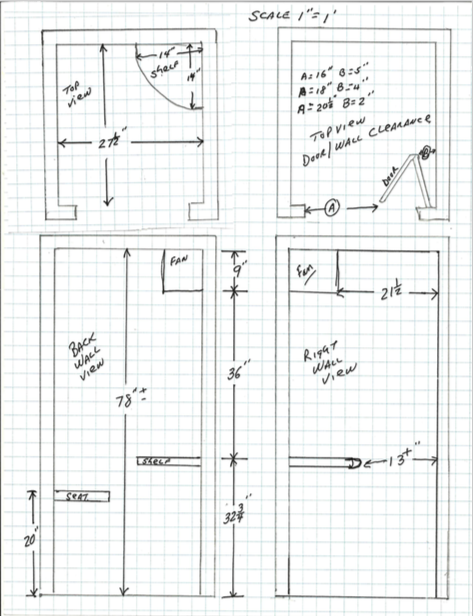
Design process and content generation
We had lots of ideas about the types of content that could be offered through the Listening Exhibit and the ways in which users could interact. Eventually, we decided to focus the interactivity within the booth by one person seated in front of a touch screen, while still maintaining options for getting more Langley Whale Center visitors involved. A monitor mirroring the touchscreen and three headphones would let members of a common 4-person group watch and listen while taking turns inside the booth. Optionally, Center staff could turn on an external speaker to allow the booth to fill the whole visitor space with recorded or live sounds from the booth (e.g. during live-listening events on an Orcasound hydrophone).
We also separated our vision into three types of content: local recordings of Salish Sea species, global recordings of soniferous species and other common/amazing marine sounds from all over the planet, and live sounds (offered via the new Orcasound app). We decided to begin with the local recordings because we already had most of the raw materials, we needed an excuse to organize and refine them, and the new live listening infrastructure from Orcasound wasn’t yet ready for public consumption in early 2018.
Imagery by Sara Hysong-Shimazu
Susan’s vision for the local sounds was a panoramic seascape depicting the common sources of marine sound from the vantage point of Langley on Whidbey Island. Sara Hysong-Shimazu offered to create a panorama with about 2/3 underwater (showing marine creatures) and the remaining 1/3 a seascape with more animals and sources of noise (like vessels, sonar, and pile driving).
Here is Sara’s description of her creative process:
Creating artwork for a project like this was an exciting and challenging effort. To incorporate all of the different elements, both natural and manmade, into a single piece of art that had some natural flow meant it was a constant evolution as new parts of it came to life and were incorporated in.
I began by sketching out the entire scene as I imagined it might look (which changed drastically throughout the life of the project) but drew each of the animals and objects in separately. I would create one and place it in before working on the next, keeping in mind how the piece changed as each element was added. In the end, having a great collaborative team and a commitment to the end goal were key in the creation of the piece.
Sara is happy to provide the Listening Exhibit artwork to other Orcasound members or Creative Commons users. To obtain the full-resolution design files, please find her at her web page, www.hysazuphotography.com, or the Hysazu Photography Facebook page.
Sounds from Orcasound and a few generous collaborators
Most of the local sounds had been recorded by Orcasound over the last decade or so, either through automated detection of acoustic events (by the WhoListener software written by Val Veirs), or by listeners making their own recordings of the live streams from hydrophones around the Salish Sea. Many of these sounds have been used in previous Orcasound educational exhibits, including the listening station at the Seattle Aquarium (2009 build documented here) and the listening kiosk at the Port Townsend Marine Science Center. For this exhibit, however, we balanced levels, add fade-ins and -outs, reduced noise on a few of the lower-quality clips, and archived the resulting files in multiple compressed formats (.ogg and .mp3).
A few local species have yet to be recorded by Orcasound, however, so we were thankful that others could provide the following recordings:
- Earthquake, gray whale, and minke whale — Ocean Networks Canada (ONC) provides free public access to hydrophone recordings made on the Venus and Neptune arrays. Thanks to Tom Dakin, Scott McClean, and Kate Moran for sharing ONC hydrophone highlights via the ONC “Sounds of the Deep” playlist on Youtube. We recorded the audio from select videos using Audacity.
- Herring farts – Thanks to Ben Wilson, Robert Batty, and Larry Dill who gave us permission to use an example of the sound herring make (through their anuses). The original .wav file was provided as a supplement to their 2004 paper “Pacific and Atlantic herring produce burst pulse sounds” in Proceedings of the Royal Society B.
- Lightning, harbor porpoise — Discovery of Sound in the Sea (DoSiTS) provides public access to a wide variety of undersea recordings in addition to lots of great information about underwater acoustics. Where requested, we’ve acknowledged sources in the narration that follows the sound clip.
- Bigg’s killer whales — Thanks to the U.S. Navy for the amazing recording of Bigg’s/transient killer whales in Dabob Bay
The sounds we used along with links to many we didn’t can be found in the Google spreadsheet of design goals and content. The spreadsheet also has the text that we used to present each recording, and in some cases to provide credits or additional information after the recording.
Narrations by Scott Price and his daughter Lydia
Pat’s son Scott has a mellifluous voice, so we were pleased when he volunteered to use his home recording equipment to generate narrations that contextualize the sound clips. It was an extra bonus for his daughter, Lydia, to join him in making some recordings; her voice provides the narrations that sometimes were added after a clip to provide credit, further explanation, or comic relief!
Here is their step-by-step guidance on how to create narrations, should you want to adjust ours or make your own:
- Received and reviewed text narration scripts.
- Decided who would narrate which parts (Scott or Lydia).
- Downloaded and installed Audacity sound recording software from www.audacityteam.org/download.
- Reviewed interface, help documents, and set up preferences in Audacity.
- Set up sound recording hardware:
- Windows 10 PC
- Rode Podcaster microphone
- Boom arm stand
- Pop filter (to smooth voice and eliminate harsh sounds to microphone)
- Practiced each individual narration script multiple times until it flowed well and emphasis / tone seemed right.
- Recorded voice of each narration script.
- Reviewed for quality; redid whenever appropriate.
- Dragged left and right sides of audio chart to remove any blank space before and after narration.
- Clicked Cut icon to remove the blank spaces from the audio file.
- Clicked File > Export > Export Audio… and select .FLAC format.
- Wrote file name that easily matched up with narration text scripts.
- Created an online OneDrive folder to share the large size files with others (too large for email attachments).
- Saved .flac files in the OneDrive folder.
- Repeated for every narration.
- Provided to engineer and team!
Hardware
Your listening kiosk may be simpler than our booth, in part because Susan, Howie, Wendy, and the other volunteers at the Center wanted a little more than just a single-person listening in the booth. They wanted parents or other visitors to be able to “listen along” by watching an external non-touch screen while wearing headphones. A third design request was to be able to have the option of switching on some external speakers so the booth could share a sound with the whole room.
To accomplish these goals, here is the hardware we added to the booth —
On top of the booth:
- Power strip
- UPS (uninterruptible power supply, like this one)
- Raspberry Pi 3B single-board computer
- HDMI splitter
- Amplifier with remote
- Subwoofer
- External speakers
- External and internal Speaker cables
Inside the booth:
- Dell S2240T 21.5″ LED touchscreen
- Speakers
- Speaker cables
On the side of the booth:
- HP 27SV monitor
- Long HDMI cable
- Headphone splitter
- Headphones (x3)
Software
While we plan to add global and live sounds as follow-on phases, below we describe the software needed to build the exhibit using an inexpensive single-board computer called a Raspberry Pi. We also use Dataplicity for remote access to the Rpi, though we’ve only needed to use it twice in the first 6 months, so may cancel the subscription (and save a few $/month).
Set up your Raspberry Pi 3
- Put Raspian on your SD card via Noobs (11/29/2017 zip file)
- Connect the Raspberry Pi to the touchscreen using both the HDMI cable (for the display and audio) and the USB cable (for the touch screen input)
- Boot up and turn on wireless
- Our default chromium-browser was version 60.0.3112.89 (built on Ubuntu 14.04, running on Raspbian 9.1)
After Rpi setup, here are steps to set up Chromium kiosk (thanks to Luke Browning’s guide!):
sudo apt install unclutter export DISPLAY=:0
Modify /etc/xdg/lxsession/LXDE/autostart so that chromium will start in kiosk mode upon reboot, most importantly specifying the URL of the exhibit content, e.g.:
@chromium -kiosk -incognito http://www.example.com/
where www.example.com was replaced by http://orcasound.net/ed/booth/local.html
Here is a sampling of commands from my history during the Raspberry Pi set-up… but follow Luke’s guidance above; don’t type in my commands as this is just a reference list and is not necessarily complete or optimally ordered.
3 env | grep DISP
5 export DISPLAY=:0
6 env
7 chromium-browser
8 curl https://www.dataplicity.com/9lg2t5pk.py | sudo python
9 sudo apt-get update
10 sudo apt-get upgrade
12 sudo apt-get clean
16 sudo apt install unclutter
22 more /etc/xdg/lxsession/LXDE/autostart
23 xdg-screensaver status
27 xset dpms 600 600 600
28 more /boot/config.txt
48 cd /etc/xdg/lxsession/LXDE/
54 cp autostart default.autostart
55 vi autostart
58 which chromium-browser
60 chromium-browser --version
61 chromium-browser -kiosk -disable-overlay-scrollbar -noerrdialogs -incognito http://orcasound.net/lwcbooth/sakiosk-tar/
72 vi autostart
73 reboot
Web server and HTML5 content
The booth project is available as the Orcabooth repository on Github. There you can find the HTML and Javascript code, including the trickiest parts (like getting the clips to stop playing when a new object is touched in the panorama).
- Fully-hosted site at Dreamhost.com with sFTP access — orcasound.net
- Project specific directory — orcasound.net/ed/booth/
- Image mapping – this image map tool was helpful
- UI Choices, upon touch of object in image map (we went with #2):
- Play sound (including possibility of overlapping sounds)
- Play sound (and stop previous sound)
- how/whether to stop current sound when new object is clicked? or is mixing sounds fun for kids/users?
- Open modal window and autoplay
- Open modal window and present multimedia info…
Costs
The project budget was broken into three phases: plan, build, and test. Here are the hours & material costs for Beam Reach which contracted with Orca Network to provide and install the computer/audio equipment, develop the code, and organize the online content:
- 31 hours, $1500 — Planning
- 64 hours, $3200 — Building
- 5 hours, $250 – Testing
- Total labor cost ~$5000
There were also a LOT of volunteer hours put in, both by Orca Network staff (during planning, building, and testing phases), and by volunteers like Ken and Scott who lovingly restored the booth and eloquently recorded the narrations.
The (rounded) material costs for the building phase ($1143 total) were:
| Computer for touch screen and exterior screen | 100 |
| Touch screen | 300 |
| Mirrored (non-touch) exterior screen | 175 |
| Stereo amplifier to drive speakers (internal, possibly external) | 163 |
| Tweeters for in booth | 50 |
| Woofer for in booth | 100 |
| External speakers | 100 |
| Headphones (3?) [bought 5; including 2 spares…] [add $10 for shipping from Seattle] | 95 |
| Wiring and cables (speaker, ethernet?) | 50 |
| Power strip | 10 |
Future work
The plan is to continue testing the “local sounds” content and the booth hardware in 2018. Pending further funding, Orca Network plans to add more web-based content to the listening exhibit.
The highest priorities for future work are:
- Add “Live local sounds” — incorporation of live streams and interactive citizen science through the Orcasound app
- Add “Global sounds” — a new user interface that presents marine sounds from species that we don’t get to hear locally in the Salish Sea. Good precedents for this type of content include NOAA’s Gulf of Alaska Cetacean Sounds (with illustrations by Uko Gorter) and Scripp’s Voices in the Sea.
Other things to try (some day):
Here is a list of improvements to consider over the long term, or if others replicate this project. These ideas mostly come from the designers, but may also include user feedback.
- Test for internet connection before launching chromium, or if you don’t have it launch a kiosk version that has only local files (not live listening UI) — covered for Rpi at this post
- Disable 2-finger zooming on the touch screen?
- Improve acoustics and visual aesthetics: install higher-quality speakers inside the booth, including low-profile tweeters (at ear height mounted in corners behind seated listener to get more stereo effect) and an interior sub-woofer (underneath the seat); experiment with a better sub-woofer aimed downward through the old light fixture; find smaller amplifier and external speakers so that top of exhibit appears less cluttered (ideally it would all hide within Ken’s woodwork atop the booth); simplify the internal/external audio management for the docents via a single remote.
Other resources related to this project:


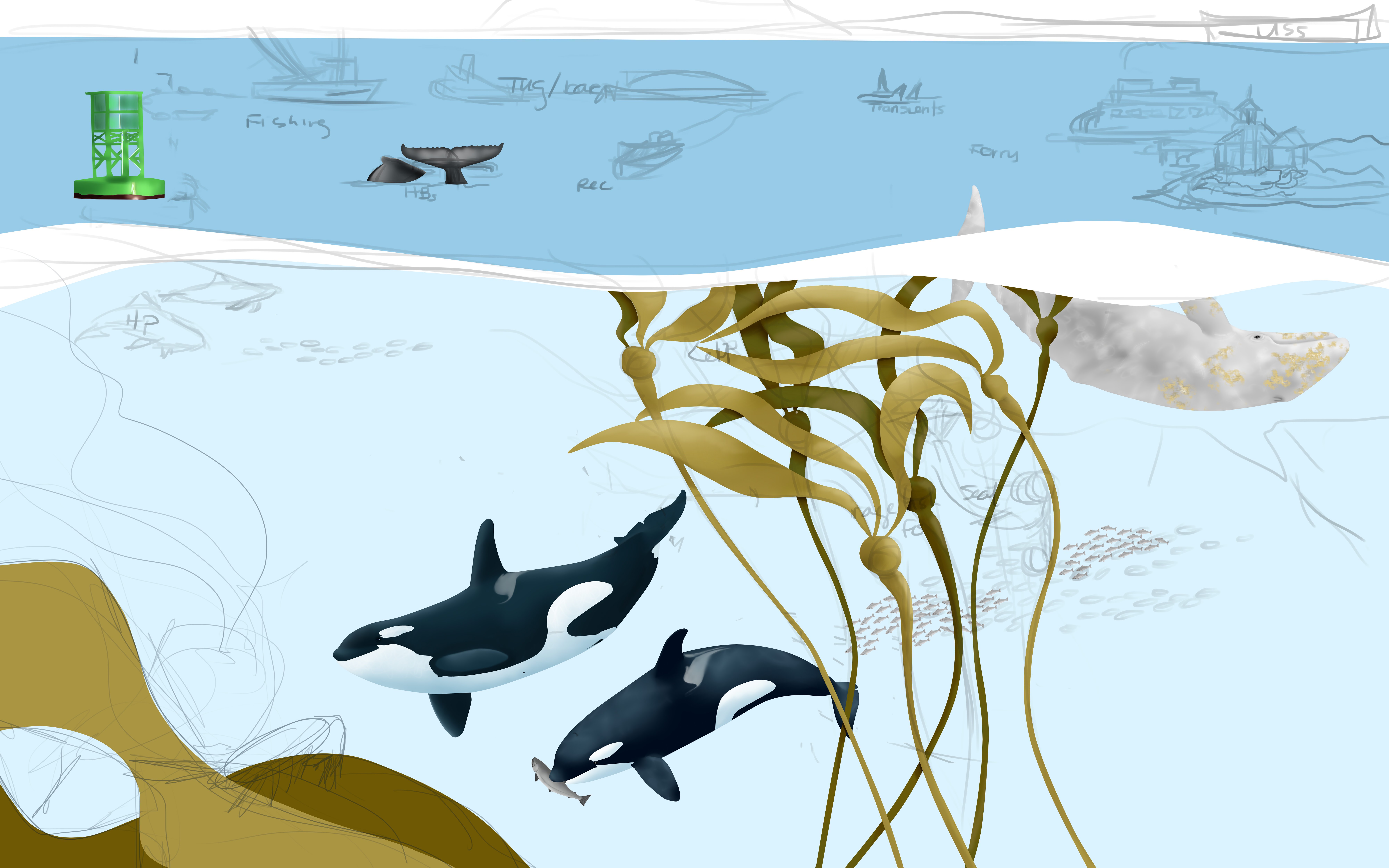
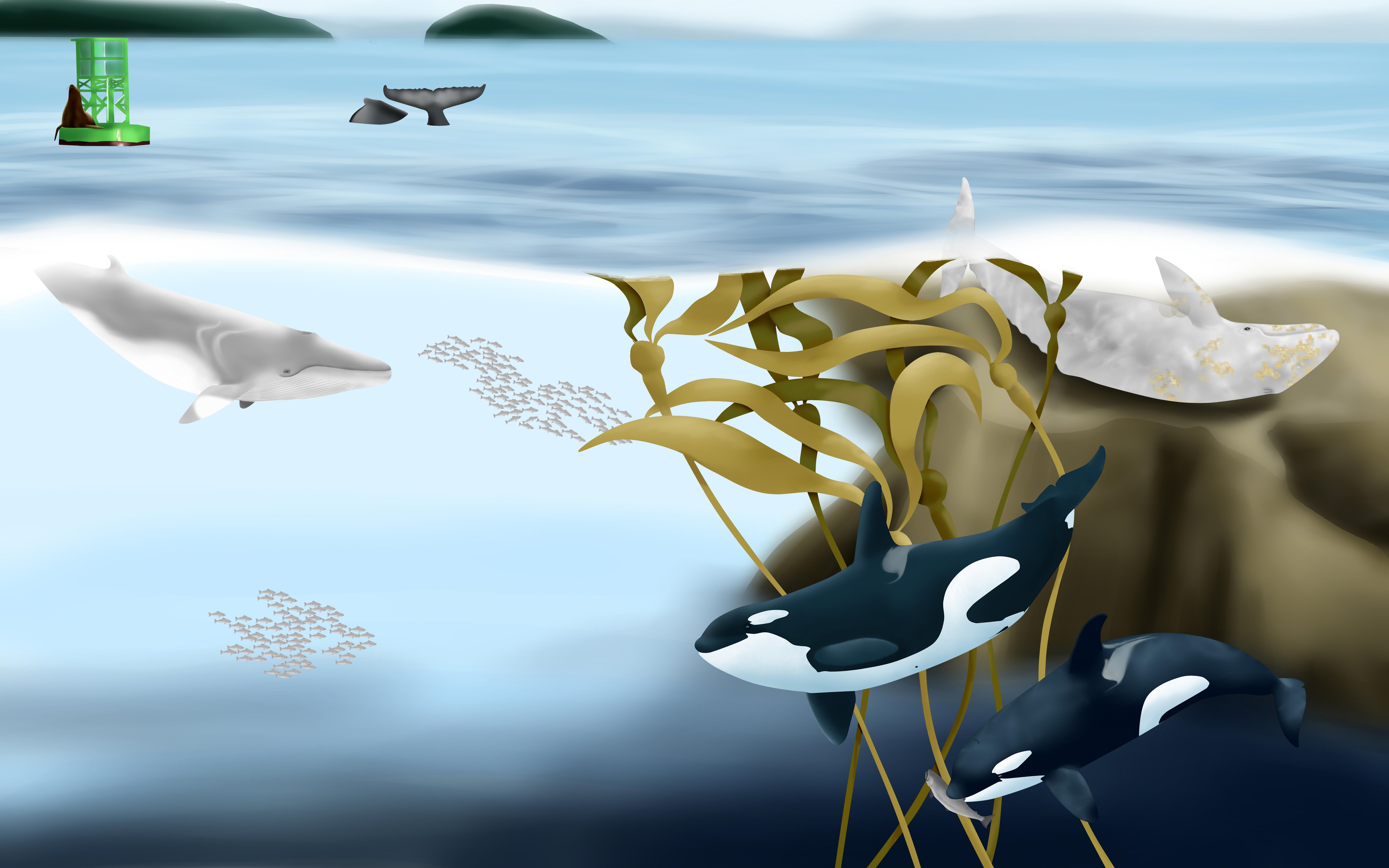
Wow, this is great & exciting. As a computer professional for over 49 years, extremely impressed with all the planning & tech specs. IMPRESSIVE!! Great work & for such a deserving, dedicated ppl like Howard & Susan !!!